Digital Coupons
Deliver visually appealing mobile coupons, collect data and track redemption. The mobile couponing system lets our client deliver customizable mobile coupons which can then be redeemed in several ways.
Need bar codes or serial codes? No problem!
The mobile couponing system can display barcodes and is also location-enabled for geofencing marketing.
Need the ability to share coupons? No problem!
ClearLine offers a robust sharing system for your coupons letting your audience share an offer on Facebook, Twitter, and more.

- Ready-made templates
- Simple user-interface
- Easy to edit or create a new one
- Images library or import your own
- Multiple coupon saving options
- Multiple coupon validation options
Mobile Couponing is more important now than ever and can encourage spending all while saving money for consumers. Mobile coupons are becoming a very popular and effective tool for retailers and provide unparalleled convenience for their customers.
Mobile coupons can take the form of a unique code in an SMS or email message or a unique link to a digital coupon, or a QR code.
When you decide that your business should start issuing digital coupons to your customers, you will need to configure coupons catalog and enable Digital Coupons App. Coupons will be visible in the Issue Digital Coupon application on the Marketing Center dashboard.
In this section, we want to explain how businesses are using digital coupons in order to engage their customers. This will help businesses understand how digital coupons will help them meet their needs and ensure customers next visit.
A digital marketing solution like ClearLine can integrate with the Point of Sale software your business already uses to automatically apply and validate digital coupons. With a service like ClearLine your coupons can interact with your customers and can collect data, encourage specific customer action (download app, watch a video, share on Facebook) and send geofencing push notification when customer is near your business location.

The number of US digital coupon users is set to reach 145.3 million in 2021, when shopping at a brick-and-mortar store, 93% of millennials have admitted that they use their smartphones to compare prices and look for digital coupons.
- You can create coupons for specific product or service you want to promote and issue it to all your customers to introduce and promote your offer.
- You can create onetime use coupons with unique URL and coupon code for personalized and valuable offers to make your customers feel appreciated.
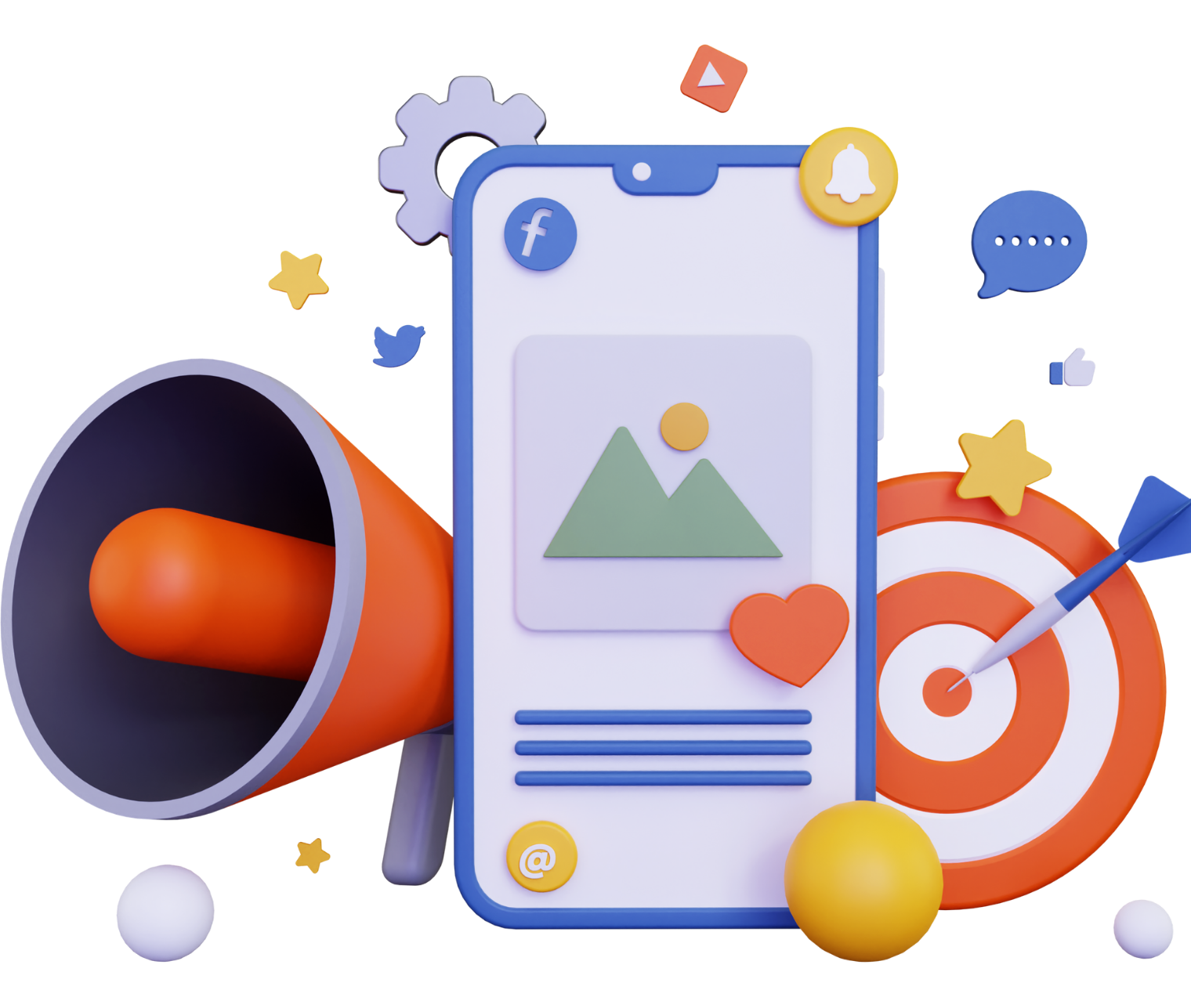
After issuing a coupon to your customers, remind them to take action. with automated follow-up messages. You can let them know that the Coupon is about to expire and motivate them to make a purchase.
- Send expiration reminders to customers prior to the coupon expiration date.
- Send post visit survey or review request after coupon has been claimed and validated.
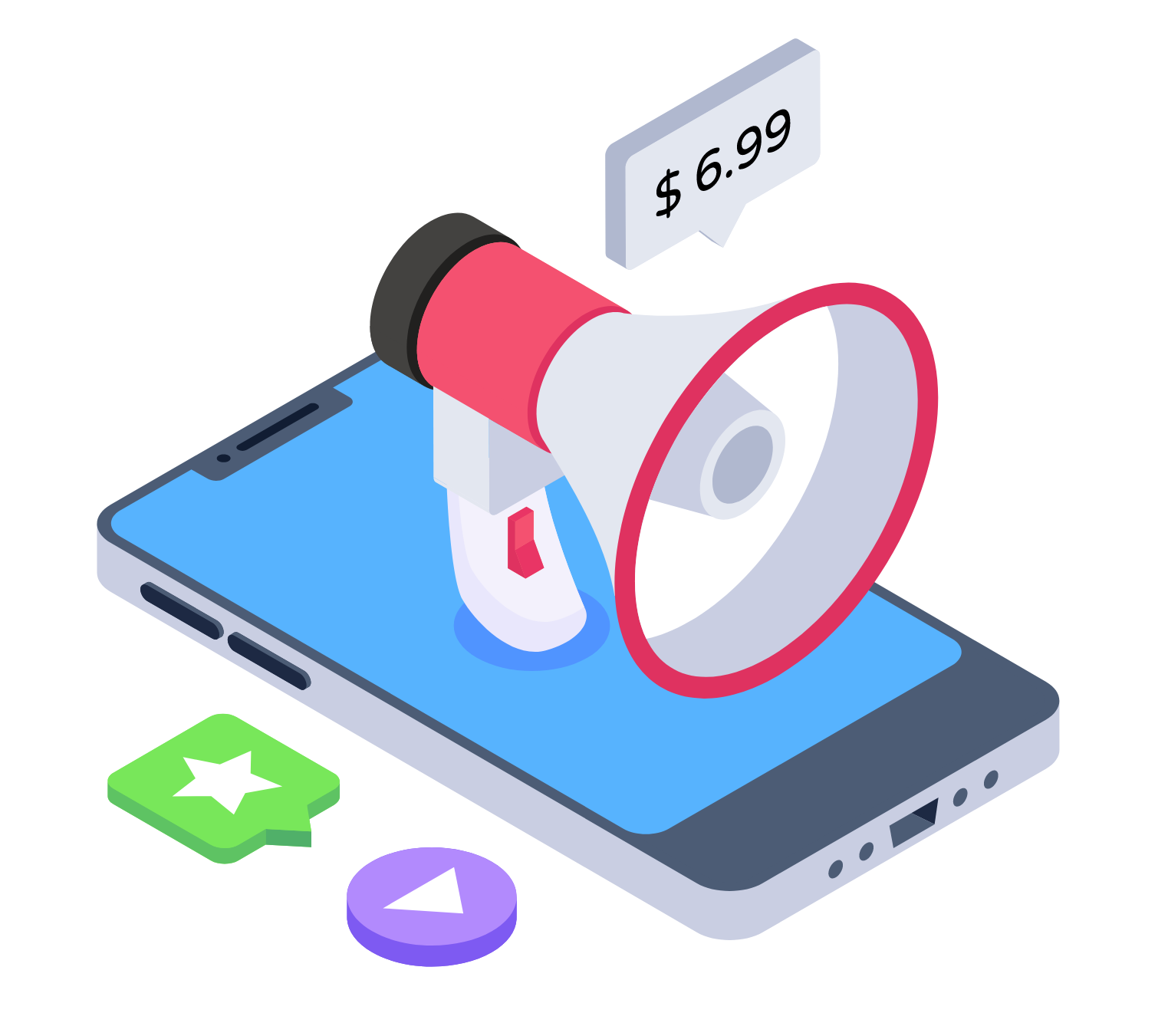
ClearLine is a omni channel marketing platform for coupon distribution across all digital channels, we offer multiple options to distribute your coupons faster & more effective.
In addition to manually issuing a coupon from the Marketing Center via instant message with the link to your coupon via SMS, email or a by scanning a QR Code, we offer multiple advanced coupon delivery methods outlined below.
- Email. You can send email campaigns from our dashboard or connect with Mailchimp, Hubspot, Customer IO, Constant Contact, YLMP or Campaign Monitor.
- SMS. We have an advanced SMS software integration. You can schedule bulk SMS campaigns and setup auto responders.
- Social media. Share your coupons on social media; Facebook, Twitter, Facebook Messenger, Whatsapp and Linkedin
- In Mobile apps. You can integrate our platform in your existing IOS & Google Play apps.
- On website. Our coupons can be integrated into websites. We also have a tool to show coupon popups to visitors based on behavior. (e.g. exit intent, timing, scroll intent, clickable tab)
- Landing Pages. You can distribute your digital Coupons through Landing Pages.
- Digital Coupons Catalog. Combine all your current digital Coupons in one digital catalog.
- QR codes. For print advertising, you can create QR codes to hyperlink to the coupons.
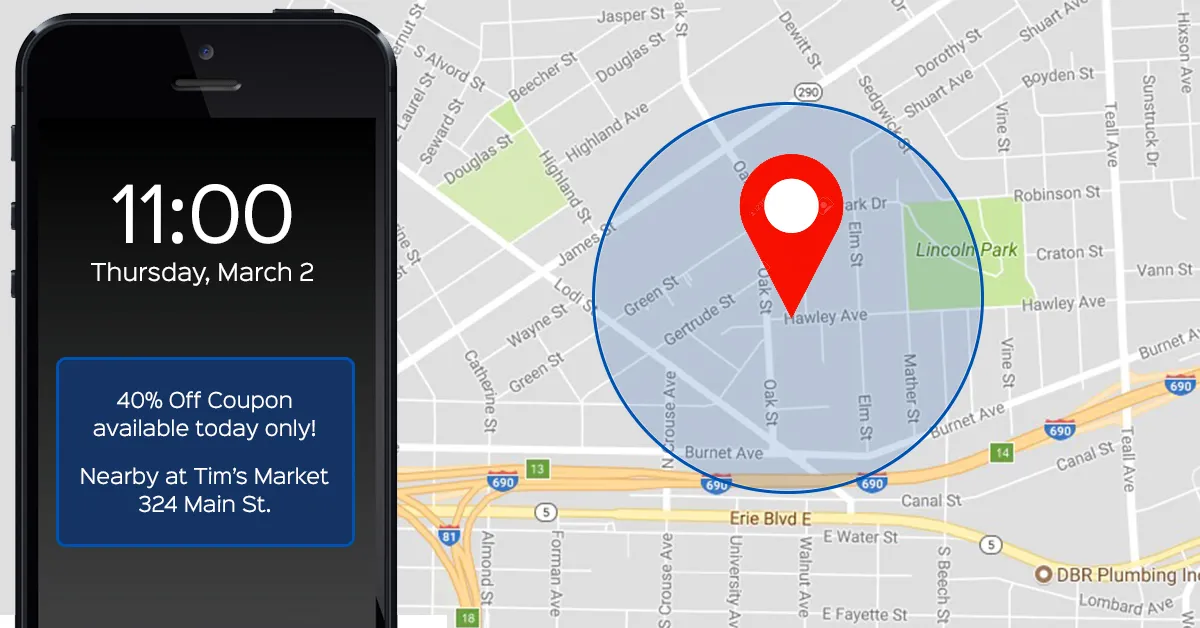
To complement the physical experience at the venue, many merchants use digital experiences to spice up things.
Geo-fencing. Beacons, NFC, Wi-Fi marketing, and Mobile Marketing Kiosks are cost-effective, user-friendly, and tempting ways to interact with your visitors.
The visitor remains in charge of whether he participates or not.
Proximity marketing is the localized wireless distribution of advertising content associated with a particular place. Transmissions can be received by individuals in that location who wish to receive them and have the necessary equipment to do so.
- Wi-Fi networks. Give consumers free access to your Wi-Fi and redirect their browser to your mobile coupon.
- NFC tags. Connect NFC tags to our coupons. Phones with NFC enabled can be held close to the NFC tag to load the mobile coupon.
- Beacons. A beacon is a proximity awareness feature that triggers a reaction in the consumer’s phone or tablet to which he or she can respond via an app.
- Retargeting. Retargeting, also known as remarketing, is a form of online advertising that can help you keep your brand in front of bounced traffic after visitors leave your website or store.
- Push Notification’s. Send a push notification to your customers who saved your coupons in their mobile wallet on the smartphone.
- Location-based push notifications. Send push notifications based on the user’s location.
Every coupon has a multi-use coupon URL e.g. coupon.2reward.me/p/abcdef This method offers basic protection based on a cookie in the consumer’s device web browser. Consumers can forward their coupon URL to friends or use the same coupon on multiple devices. “Single-use” security mode. Single-use codes have a unique coupon URL for every consumer. e.g. coupon.2reward.me/p/123456789 These coupons can only be validated once.
How to use “single-use coupons”? Solution
Solution 1: If you use our built-in e-mail or SMS integration, our system will automatically generate a unique single-use link for every e-mail or SMS recipient.
Solution 2: Create and download single-use codes in our platform. We have an integration called “single-use codes”. You can generate here batch files of hundreds or thousands of single-use codes.
Solution 3: You can also create single-use codes with our API.
- Claiming. You can set a claim action on our coupons which consumers must perform before they can claim (= use) the coupon. We offer the following claim actions:
– Share coupon on Facebook
– Enter a promotional code
– Install an app
– Watch a video
– Make a payment
– Enter personal data + Make a payment
– Watch a video + Enter personal data
– Watch a video + Make a payment - Redeeming. When a consumer presents the claimed coupon at the point of sale to make use of the offer, that’s called redeeming. Redeeming is a term that relates to the point of view of the consumer.
- Validating. When a coupon is exchanged and processed through the point of sale, that’s called validating. After validation, the coupon cannot be used again. Validating is a term
that relates to the point of view of the vendor
At the moment we have 6 different methods to validate a coupon. You can use 1 method or combine multiple methods for each coupon.
1. On mobile device Validate the coupon on the customer’s device either by entering a password or simply pressing a ‘redeem’ button without password. (This option does not work for printable coupons.)
2. QR code validation Every mobile device (phone or tablet) with a camera and QR scanner can be used as a validation system. At validation, the cashier scans the validation QR Code during checkout and enters the validation password.
3. Validation Widget/App We offer a validation widget and validation app to validate coupons. Our widget runs on any device with an internet browser and connection. Our app can be downloaded in the app stores. When you are using the validation widget our coupon will display a unique 6 digit validation code on the validation page which you can enter in the validation app/widget. Our validation widget also allows you to save extra personal data from your customer like the ‘money spent’ value. Here is also some more information about how the validation widget/app works
4. Barcodes / own validation codes You can import and use your own validation codes. Our system will automatically assign one of your unique validation codes for every distributed coupon. For example, if you work with your own POS system or with a coupon clearinghouse or coupon aggregator website you can import those unique validation barcodes in our platform. We support all popular barcode formats.
5. Physical Stamps With the physical stamp, you can
just stamp the smartphone screen to validate the coupon or add a loyalty stamp. Each Stamp has multi touchpoints. That can be individually identified when it is stamped on the screen of the smartphone.
6. API integration You can use our API & webhooks to develop your own validation process. For example an embedded solution in your back office or CRM or POS devices. With the API you can also store additional information like ‘money spent’, cashier name, cashier device, location etc.