QR Codes for Menus
QR codes have become omnipresent in the dining industry, especially in the wake of the COVID-19 pandemic.
With the need for contactless interactions and limited physical menus, businesses have turned to QR codes as a practical and efficient solution.
These codes allow customers to access menus, place orders, and make payments directly from their smartphones, eliminating the need for physical menus and reducing contact with staff.
Dynamic QR codes are a game-changer for businesses that frequently update their menus or change their locations.
ClearLine Marketing Center presents to you See Menu app. Now you can turn your own Menu into a part of your digital POS marketing strategy. On top of that, you no longer need to worry about reprinting all your materials if you make changes to your menu. Dynamic QR codes can be easily updated in real-time, ensuring that your customers always have access to the latest offerings.
This flexibility allows you to adapt to the ever-changing demands of the industry without incurring unnecessary costs.

- CFS Screen friendly
- Dynamic QR Codes
- Brand Adherence
- Automatic Flyer & Banner Designs
- Automatic QR Printables
- Tracking & Analytics
See Menu is one of the apps within ClearLine Marketing Center product environment. It allows coding a menu link into a brand-adherent QR code, automatically adjust it to be displayed on a CFS screen, and appear as part of a trigger chain during your interactions with a customer.
ClearLine Marketing Center is a powerful digital POS marketing provider that offers a range of tools and features for creating branded QR codes for menus and orders.
With ClearLine, businesses can create dynamic QR codes that can be easily updated, ensuring menu flexibility and reducing costs associated with reprinting materials.
The platform also allows businesses to generate promotional QR flyers, table-specific QR codes, and one-click order QR codes, enhancing customer engagement and streamlining the ordering process.
ClearLine is the ultimate solution for retailers & service oriented businesses looking to boost their sales and customer engagement. Our innovative In-Store and POS digital marketing platform provides a seamless and integrated approach to marketing campaigns, allowing increase customer spending, capturing valuable reviews and feedback, gathering customer data, and digitizing loyalty program enrollment – all in one convenient location.
Let’s explore some of the key use cases and benefits of ClearLine Marketing Center for QR Menus & Orders.
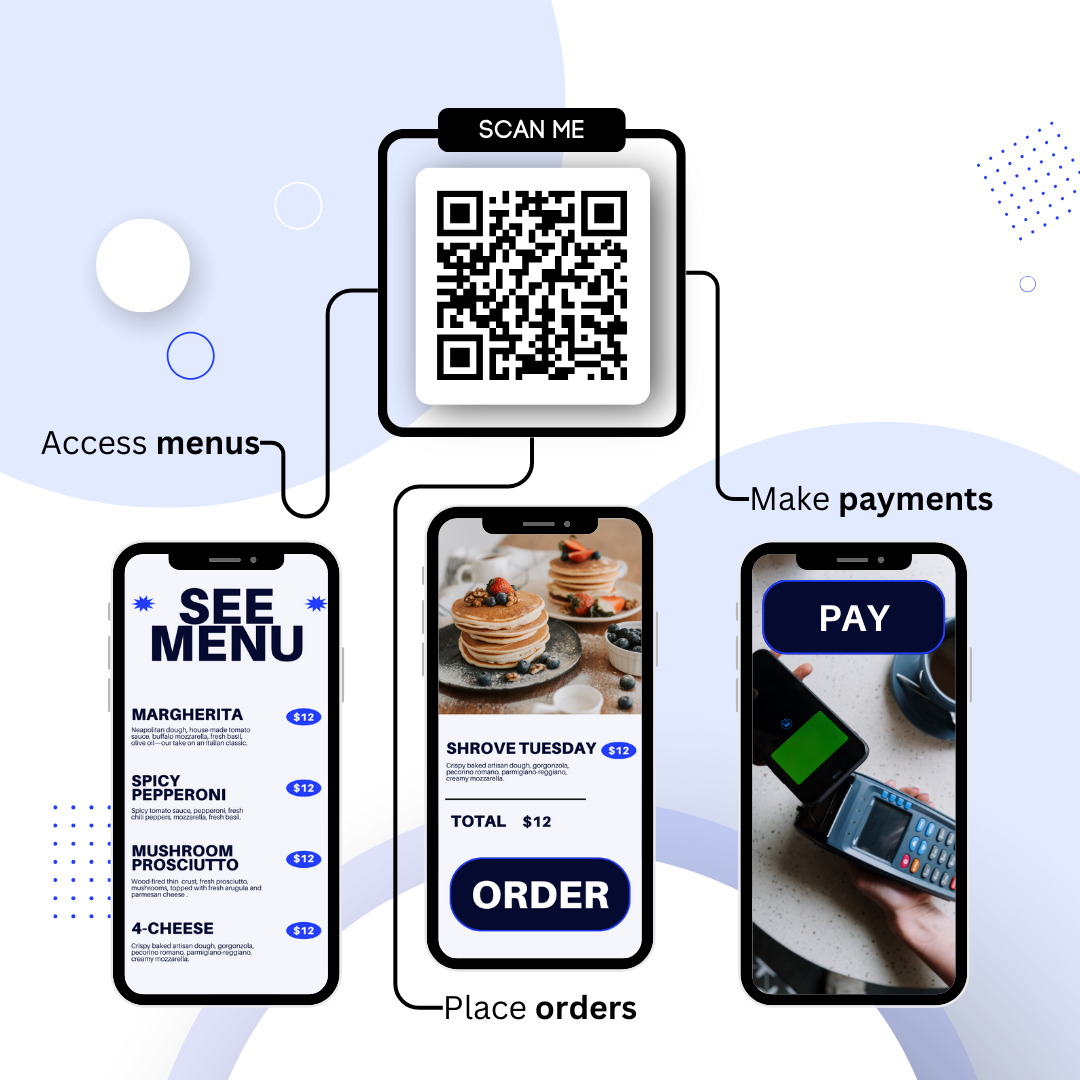
ClearLine has created See Menu app to function as a part of a wider net of apps, tools and services available to the businesses. Hence, See Menu is CFS screen friendly, very intuitive and can be easily integrated into a chain of trigger actions for your POS marketing automation.
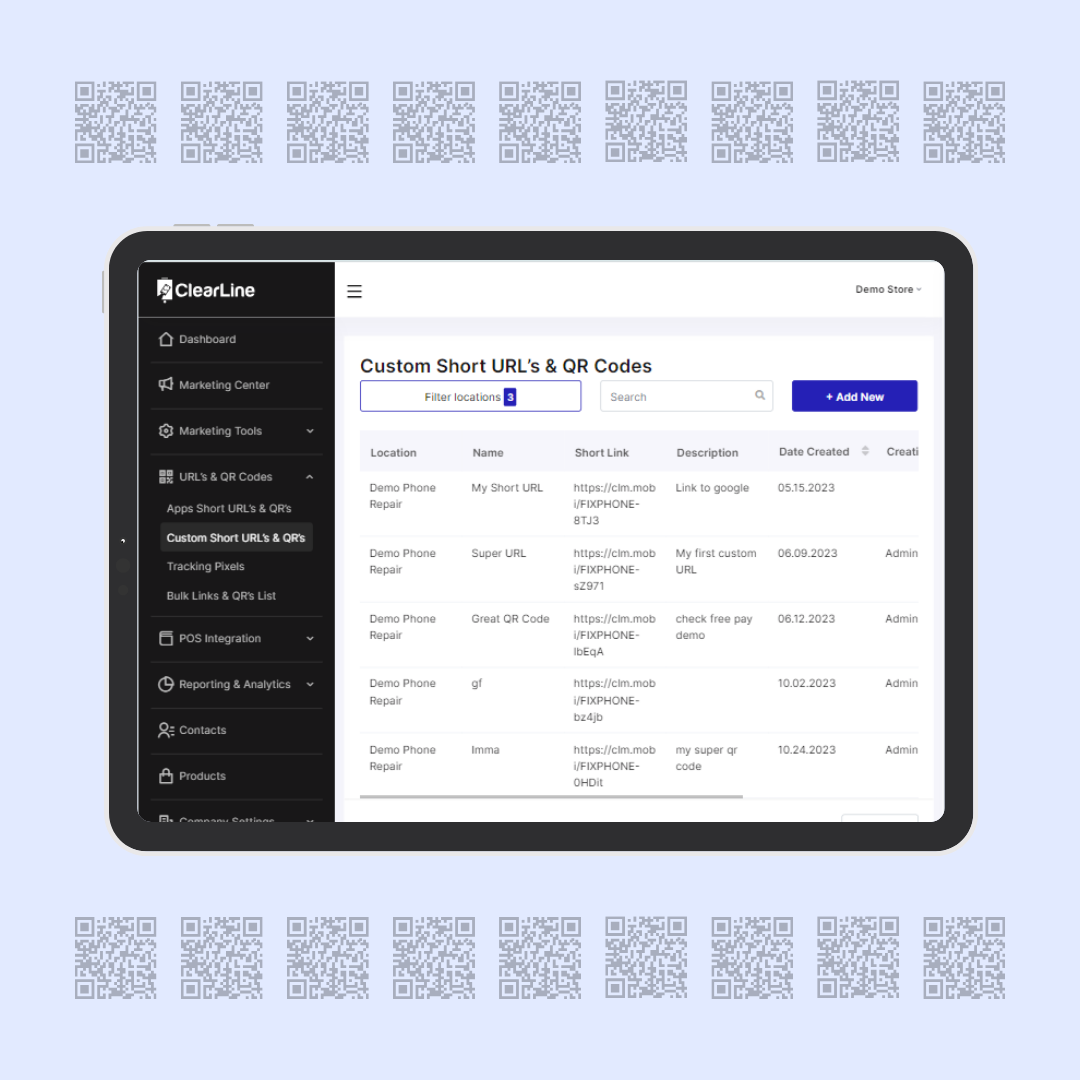
One of the key advantages of using QR codes for menus is the ability to create dynamic codes. Dynamic QR codes are editable and can be updated in real-time, ensuring that businesses don’t have to reprint their menus every time there is a change.
With ClearLine Marketing Center, businesses can create branded QR codes that adhere to their visual identity and easily modify them as needed. This flexibility saves time and resources, allowing businesses to adapt quickly to menu changes and promotions.
It’s very simple to change any of your existing QR codes.
Go to Admin Panel, choose URL’s & QR Codes, then go to Custom Short URL’s & QR’s. This section allows you to change any element of your QR coded menu & order buttons without altering the QR code itself. This feature is extremely helpful when a business relies heavily on the printed materials.
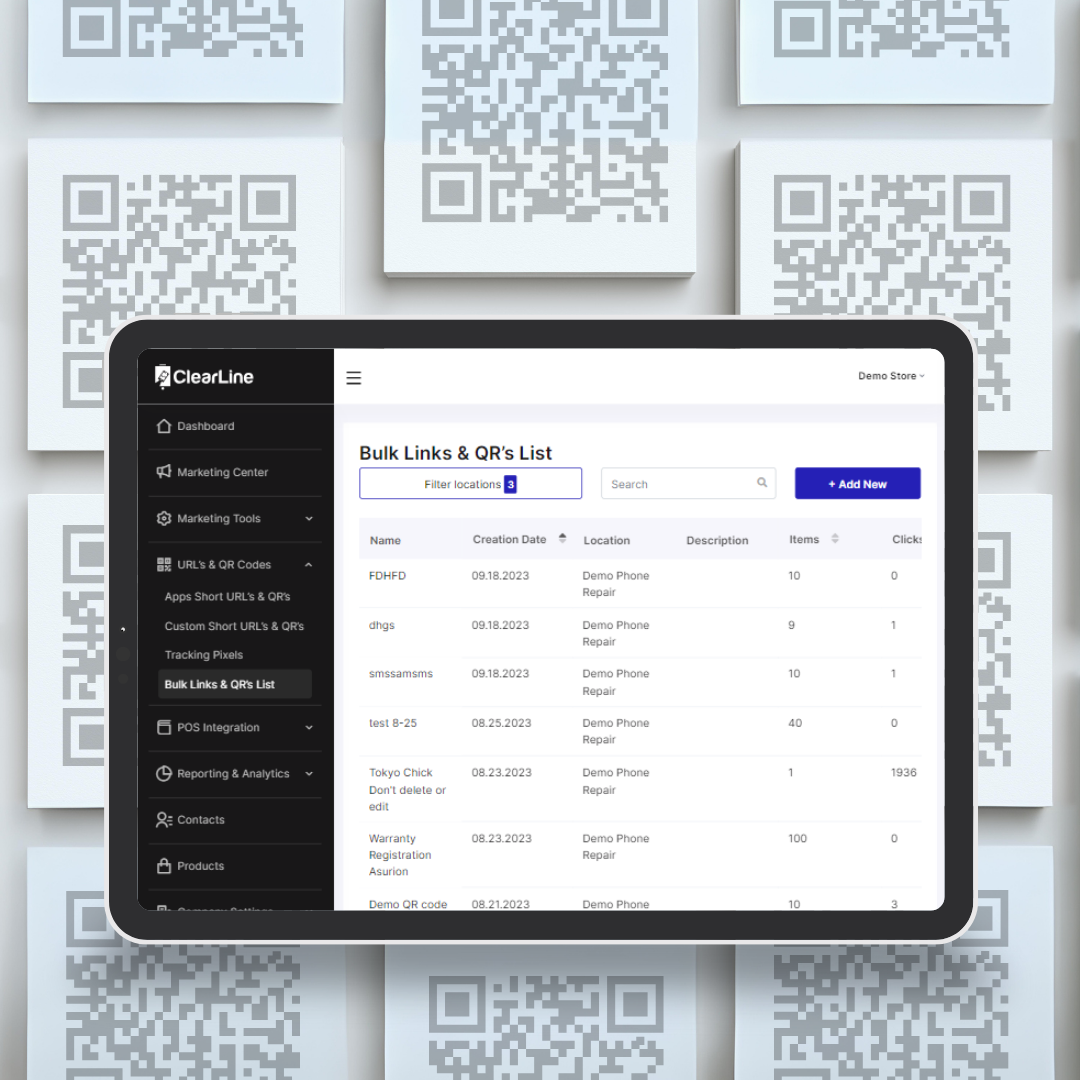
It’s a pretty common trend to put unique QR’s on each table to give clients a contactless option for ordering. Which is no fuss if it’s just for one place and only for ten tables or so. When it’s a chain as big as Starbucks, we’re facing a bit of an issue.
This is where ClearLine’s Bulk QR’s come into play.
ClearLine Marketing Center allows creating links & QR’s in bulk, which saves you time and automizes the process of assigning values to each QR.
To explore this option go to Admin Panel, choose URL’s & QR Codes, then go to Bulk Links & QR’s Lists.
The extra perk this option offers is linking the bulk QR’s to your coupons, in case if you’d like to use them for your apps or for tracking the activity of your loyal customers.
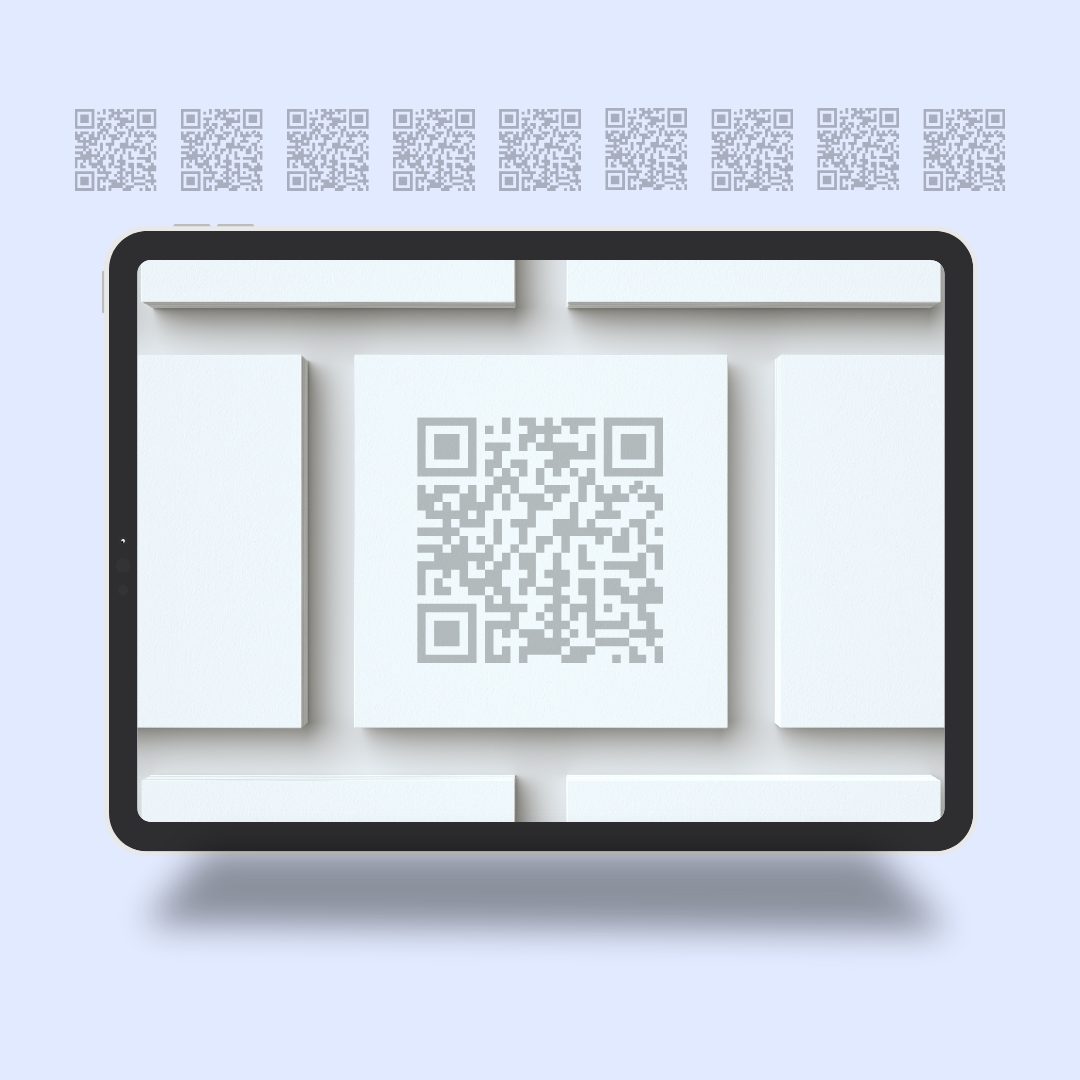
According to a recent survey by Juniper Research, the use of QR codes in promotional flyers is expected to drive over $1.5 trillion in mobile payments by 2023.
To entice customers and drive sales, businesses can leverage promotional QR flyers created with ClearLine Apps Automatic Flyers.
These flyers can be printed and distributed to customers, featuring QR codes that lead directly to purchasing specific products or accessing special offers. By redirecting customers to these exclusive deals before directing them to the menu, businesses can increase impulse orders and boost revenue.
To take full advantage of the printable QR Flyers, go to Admin Panel, then Marketing Tools, then CFS Display Template and press the little printer icon next to the slider image you’d like to turn into a printable flyer.